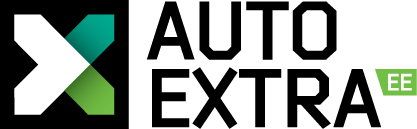Language
Have you bought a car but it doesn't have CarPlay or Android Auto? We can help you - we offer the most effective interface modules for German machines, with which the CarPlay and Android Auto functions appear on the original screen, just like in the original. The Ampire module displays the contents of your phone on the car screen both wired and wirelessly!
Phone applications on the car screen!
This means that you can support applications that are supported by Apple Carplay and Android Auto (eg Waze, Spotify, Google Maps, etc.).
The contents of the phone can also be controlled using the car's own buttons, console or touchscreen, depending on the car.
Wireless!
In addition to the wired connection, the module also supports a wireless connection, which, at least for Apple, is very smooth and easy (al. iPhone 7, iOS14). For Android, it depends on the phone (al. Android 11). Of course, you can also use a normal wired connection, then charging the phone will always work at the same time.
Voice commands
For safe driving, voice control of "Hey Siri" and "OK Google" is also added using the included microphone, so that all calls are received with clear sound. Built-in sound DSP equalizer, with which you can choose in detail the sound device you like for different settings and analog sound output (AUX).
Waze on the car screen
Applications such as Waze, which provide real-time traffic information, patrols and traffic jams, now keep the car on its own screen. Of course you can also use Maps/Google Maps or a third-party navigation application. In this way, the navigation maps are always updated, which cannot be said about the car's own navigation maps. Also playing music on the car screen with a visual aspect is more beautiful, convenient and safe than scrolling on the phone - Spotify, Apple Music, Amazon Prime and other applications
The original functions of the car are preserved
Everything that the car itself displays on the screen in the original is preserved. In CarPlay/Android Auto mode, remember that the content of the driver's phone from the car's original buttons (iDrive, MMI, Comand, etc.) must first be selected from the original menu to a real input (e.g. AUX), otherwise you will be configuring the car itself in parallel.
Input for parking camera
If your car does not have a reversing camera, this interface also solves this problem. Adding a camera is not expensive, the bigger cost is usually the interface module, but it is already here, so you can get two in one - the CarPlay / Android Auto module and the reversing camera interface. See the cameras here.
Watch movies from USB
In addition, there is also a USB input, with which you can watch movies and listen to music directly from a memory stick or hard drive, if the phone is not at hand.
| product_reorder_multiples | 0 |
| SNNeeded | 0 |